Flashing the BeagleBone Black
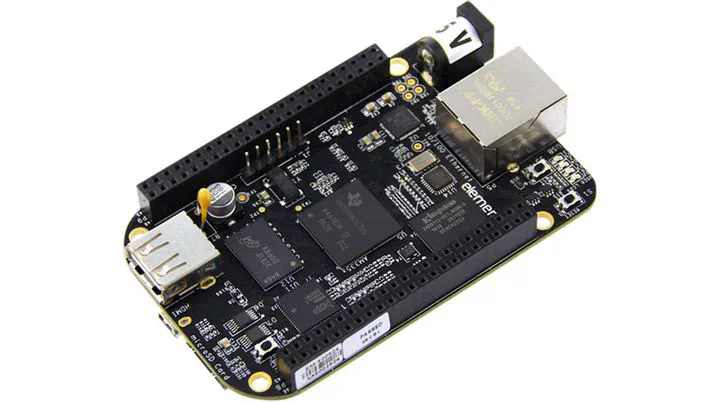
There are many ways to flash a BeagleBone Black:
- Boot off of SD Card
- Flash from a Flasher image
- Flash using the BBBlfs
Here is a bit of a hardcore way to do it if all else fails.
First of all boot using the SD card and ensure that your system works. This should not be a problem.
Next step is to dd the SD card’s image to the on board eMMC. Since the SD card works, if we simply copy the disks, the onboard memory should work perfectly as well!
Unmount the filesystem(all disks) using this command:
mount -o remount,ro /
If it says / is busy, we have to make the root filesystem boot in read only. To do this, go to /etc/fstab and make the following changes
Change the entry
/dev/sda1 / ext2 relatime,rw,errors=remount-ro 0 1
to
/dev/sda1 / ext2 noatime,ro 0 1
Restart the BBB and boot from the SD once again. Now issue the following command:
dd if=/dev/mmcblk0 of=/dev/mmcblk1
The above command assumes SD located at blk0 and eMMC located at blk1. Please check this using the fdisk -l output and issue the correct command. At the end of this process,remount your filesystem using this command
mount -o remount,rw /
Now undo the changes you made to fstab file and enjoy!
Common Mistakes
Check if your BBB has 2 GB(Rev B) on board memory of 4 GB(Rev C). Please select and download the appropriate image from the image download page.